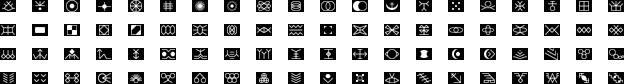Bresle: Diferență între versiuni
| [versiune verificată] | [versiune verificată] |
(Pagină nouă: {{subpage|Metin2Wiki}} Una '''Gilda''' è una associazione di giocatori creabile in gioco. Il massimo numero di caratteri consentiti per il nome è di 12. ...) |
m |
||
| Linia 1: | Linia 1: | ||
| − | {{subpage|[[ | + | {{subpage|[[Metin2Wiki:Portal|Metin2Wiki]]}} |
| + | [[File:Guardian.png|thumb|375px|The [[Guardian]] can create guilds.]] | ||
| + | __TOC__ | ||
| + | === General === | ||
| + | A guild is a group of players with similar interests and ideas when it comes to the interplay. With the right guild is always pleasant company and help each other in leveling or the fulfillment of [[List of Quests|quests]]. | ||
| − | + | Its own guild, you can create at level 40 for 200,000 [[Yang]] at [[Guardian]]. In the last 24 hours you must not have been a member or leader of a guild, and the desired name can not be forgiven. The name can be a maximum 12 characters. | |
| − | = | + | The Leader may appoint with the item {{Ti|px=19|Inelul urmaşului}} (for 95 [[DR]] in [[Item-Shop]]), each time a guild member to the new leader. But the new leader must be at least level 40 and accept the surrender. After that, the old leader can left the guild, without being dissolved. However you want to completely delete the guild, so you have to talk to the [[Guardian]] in his own kingdom, and therein select the corresponding function. |
| − | + | {{top}} | |
| − | |||
| − | |||
| − | + | === Guild Land === | |
| − | + | The guild leader can acquire a [[Guild Land]] and construct [[Guild Land#Building|buildings]] on it. The number of [[Guild Land]] is limited and only the (timely) which have the strongest guilds. However, the [[Guild Land#Blacksmith and Alchemist|Blacksmiths]] and [[Alchemist (Guilds)|Alchemists]] can be used by all players. | |
| + | {{top}} | ||
| − | + | === Guild Logo === | |
| − | + | {| | |
| − | + | |The leader of a guild can upload a guild logo (also guild characters) once the guild reaches level at least 3 is. It will then appear left of the guild name.<br> | |
| − | + | You can either one of the preset 100 logo (shown right and below) use or your create a own logo (eg color). It must the size 16x12 pixels and the ending .jpg, .gif or .bmp have. <br><br> | |
| − | == | + | When creating your own guild logos you also have the ability to make parts of the logo transparent.<br> |
| − | + | (See below)<br><br> | |
| − | + | The logo itself must be created to the others in the folder "upload" directory in Metin2. Upload image below in the window "Guild Information" (ALT + G to open) then it is ready to upload. If necessary, you must click Refresh again. | |
| − | + | | [[File:Guild Logo 1-20.png]] | |
| − | + | |- | |
| − | + | |colspan=2| [[File:Guild Logo 21-100.png|center]] | |
| − | + | |} | |
| − | + | <br> | |
| − | + | <br> | |
| − | + | ==== Transparent Guild Logo ==== | |
| − | + | If you create your own guild logo, it is possible to make parts of the image transparent. | |
| − | + | It is not enough the game but to save the logo .gif with transparency. | |
| − | + | <br> | |
| − | + | :*Pixels to be transparent, must be filled with pink (color code # FF00FF). | |
| − | + | :*It is recommended as an image format choose .bmp for transparent guild logos, as there are so no color distortion. Otherwise, it could be that the Pinken areas are seen as the Pink ingame, instead of being transparent. | |
| − | + | <br> | |
| − | + | <br> | |
| − | + | A transparent Guild logo could look as follows:<br> | |
| − | + | ''(left the guild logo, as you would save it in the "upload" folder and right, as it would look ingame)''<br> | |
| − | + | [[File:Transparent Guild Logo.png]] | |
| − | + | {{top}} | |
| − | |||
| − | |||
| − | |||
| − | |||
| − | |||
| − | |||
| − | |||
| − | |||
| − | |||
| − | |||
| − | |||
| − | |||
| − | '' | ||
| − | |||
| − | |||
| + | === Rank Management === | ||
| + | [[File:Drepturi de administrare.png|thumb|Example of assigned rights]] | ||
| + | In the rights administration the leader has the opportunity to assign various rights. 14 ranks he may individually designate and each assign different rights. The leader has always all rights, they cannot be removed. New guild members get a default rank without rights.<br> | ||
| + | There are the following rights: | ||
| − | ''' | + | *'''Invite''' |
| + | :This right allows members to invite other players (without guild) in the guild. To invite other players in the guild, you have to make right click on the player and click in the top menu that appears '''Guild Invitation'''. The player receives a message where he can decide whether he wants to in the guild or if he does not want it. | ||
| − | + | *'''Kick''' | |
| + | :This right allows members other members from the guild to dismiss. Therefore, it should only be given to the members that you also familiar. Dismissing goes similarly to the friend list: Mark the guild member and click at the bottom on the trash can. | ||
| + | *'''Write''' | ||
| + | :This right allows members to write announcements on the "black board" which remain permanently at the top. Addition one must put an '''!''' in front of the message. Besides the writer himself the leader can always delete messages. | ||
| − | ''' | + | *'''Skills''' |
| + | :With this right the guild members can use during a [[#Guild War|guild war]] [[#Guild Skills|guild skills]]. It should be taken that the guild skills only encompass each the triggering player. Anyone who will benefit from the guild skills in guild wars, therefore must be set to the right. | ||
| + | {{top}} | ||
| − | + | === Guild War === | |
| + | [[File:Guild War (Arena) Map.jpg|thumb|[[Guild War (Arena)|Area for '''Arena-Guild Wars''']]]] | ||
| + | [[File:Guild War (Flag) Map.jpg|thumb|[[Guild War (Flag)|Area for '''Flag-Guild Wars''']]]] | ||
| + | The guild leader can ask Guild Wars or accept Guild War requests from other guild leader. Both guilds need at least 8 members to perform a guild war. Guild wars are fought usually to measure the strength of their own guild with another. If you win a GK gets the guild for this ranking points. Guild Wars can therefore also be used for leveling the own guild. There are three types of guild wars. | ||
| − | + | *'''Field-Guild War''' | |
| + | :This type of war is played on a normal [[Worldmap|map]]. The enemy can be anywhere (except in the safe zones) attacked and killed. | ||
| + | :The winner is the Guild has achieved within 30 minutes the most points. After each death of the opponent, the guild receives as many points as the level of the slain. | ||
| + | :Important: During a field guild war, members receive no hunting bonus and no experience points or items when you kill monsters. | ||
| + | *'''Arena-Guild War''' | ||
| + | :Once such a guild war has been accepted, each member of the guild gets on his quest scrolls a request, if it wants to join the guild war. If the question is answered with "Yes", you will be automatically teleported to an special [[Guild War (Arena)|extra map]], one guild in the northwest, the other to the southeast. Who has killed 100 enemies first, wins. | ||
| + | :Leaving the [[Guild War (Arena)|Arena]], the guild battle for the player is over. | ||
| − | ''' | + | *'''Flag-Guild War (Capture the flag)''' |
| + | :Once such a guild war has been accepted, each member of the guild gets on his quest scrolls a request, if it wants to join the guild war. If the question is answered with "Yes", you will be automatically teleported to an special [[Guild War (Flag)|extra map]]. | ||
| + | :There you have to bring the flag of the enemy guild to "base" own. The carrier of the flag is much slower and the others have to protect him, so we can win this war only with team play. | ||
| + | {{top}} | ||
| − | + | === Guild Level === | |
| + | [[File:Invest Experience.png|thumb|"Donations window" for [[Experience|experience points]]]] | ||
| + | [[File:Guild Information.png|400px|thumb|Window: Guild information (press Alt+G to open)]] | ||
| + | The guild can be as a character leveled through [[Experience|experience points]]. The required experience points must be donated. Every guild member can donate experience points.<br /> | ||
| + | With each level up the guild gets a skill point for the [[#Guild Skills|guild skills]] well as space for two additional members and 100 [[#Guild Skills|dragon ghost]]. The currently highest achievable level is at 20. | ||
| − | + | {| {{prettytable}} | |
| − | + | |- {{Hl3}} | |
| − | + | !Guild level | |
| − | + | ![[Experience|<span style="color:{{Tablecolor/Font}}">Required Experience points</span>]] | |
| − | + | !Maximum members | |
| − | + | ![[#Guild Skills|<span style="color:{{Tablecolor/Font}}">Dragon ghost</span>]] | |
| − | |||
| − | |||
| − | |||
| − | |||
| − | |||
| − | |||
| − | |||
| − | |||
| − | |||
| − | |||
| − | |||
| − | |||
| − | |||
| − | |||
| − | |||
| − | |||
| − | |||
| − | |||
| − | |||
| − | |||
| − | |||
| − | |||
| − | |||
| − | |||
| − | |||
| − | |||
| − | |||
| − | |||
| − | |||
| − | |||
| − | |||
| − | |||
| − | |||
| − | |||
| − | |||
| − | |||
| − | |||
| − | |||
| − | |||
| − | |||
| − | |||
| − | |||
| − | |||
| − | |||
| − | |||
| − | |||
| − | |||
| − | |||
| − | |||
| − | |||
| − | |||
| − | |||
| − | |||
| − | |||
| − | |||
| − | |||
| − | |||
| − | |||
| − | |||
| − | |||
| − | |||
| − | |||
| − | |||
| − | |||
| − | |||
| − | |||
| − | |||
| − | |||
| − | |||
| − | |||
| − | |||
| − | |||
| − | |||
| − | |||
| − | |||
| − | |||
| − | |||
| − | |||
| − | |||
| − | |||
| − | |||
| − | |||
| − | |||
| − | |||
| − | |||
| − | |||
| − | |||
| − | |||
| − | |||
| − | |||
| − | |||
| − | |||
| − | |||
| − | |||
| − | |||
| − | |||
| − | |||
| − | |||
| − | {| {{ | ||
| − | |- {{ | ||
| − | ! | ||
| − | ![[ | ||
| − | ! | ||
| − | ![[ | ||
|- | |- | ||
|1 | |1 | ||
| − | |600 | + | |align="right"|600.000 |
|32 | |32 | ||
|400 | |400 | ||
|- | |- | ||
|2 | |2 | ||
| − | |1.800.000 | + | |align="right"|1.800.000 |
|34 | |34 | ||
|500 | |500 | ||
|- | |- | ||
|3 | |3 | ||
| − | |3.600.000 | + | |align="right"|3.600.000 |
|36 | |36 | ||
|600 | |600 | ||
|- | |- | ||
|4 | |4 | ||
| − | |6.400.000 | + | |align="right"|6.400.000 |
|38 | |38 | ||
|700 | |700 | ||
|- | |- | ||
|5 | |5 | ||
| − | |9.400.000 | + | |align="right"|9.400.000 |
|40 | |40 | ||
|800 | |800 | ||
|- | |- | ||
|6 | |6 | ||
| − | |13.000.000 | + | |align="right"|13.000.000 |
|42 | |42 | ||
|900 | |900 | ||
|- | |- | ||
|7 | |7 | ||
| − | |17.200.000 | + | |align="right"|17.200.000 |
|44 | |44 | ||
| − | | | + | |1.000 |
|- | |- | ||
|8 | |8 | ||
| − | |22.000.000 | + | |align="right"|22.000.000 |
|46 | |46 | ||
| − | | | + | |1.100 |
|- | |- | ||
|9 | |9 | ||
| − | |27.400.000 | + | |align="right"|27.400.000 |
|48 | |48 | ||
| − | | | + | |1.200 |
|- | |- | ||
|10 | |10 | ||
| − | |33.400.000 | + | |align="right"|33.400.000 |
|50 | |50 | ||
| − | | | + | |1.300 |
|- | |- | ||
|11 | |11 | ||
| − | |40.000.000 | + | |align="right"|40.000.000 |
|52 | |52 | ||
| − | | | + | |1.400 |
|- | |- | ||
|12 | |12 | ||
| − | |60.000.000 | + | |align="right"|60.000.000 |
|54 | |54 | ||
| − | | | + | |1.500 |
|- | |- | ||
|13 | |13 | ||
| − | |84.000.000 | + | |align="right"|84.000.000 |
|56 | |56 | ||
| − | | | + | |1.600 |
|- | |- | ||
|14 | |14 | ||
| − | |112.000.000 | + | |align="right"|112.000.000 |
|58 | |58 | ||
| − | | | + | |1.700 |
|- | |- | ||
|15 | |15 | ||
| − | |144.000.000 | + | |align="right"|144.000.000 |
|60 | |60 | ||
| − | | | + | |1.800 |
|- | |- | ||
|16 | |16 | ||
| − | |180.000.000 | + | |align="right"|180.000.000 |
|62 | |62 | ||
| − | | | + | |1.900 |
|- | |- | ||
|17 | |17 | ||
| − | |260.000.000 | + | |align="right"|260.000.000 |
|64 | |64 | ||
| − | | | + | |2.000 |
|- | |- | ||
|18 | |18 | ||
| − | |320.000.000 | + | |align="right"|320.000.000 |
|66 | |66 | ||
| − | | | + | |2.100 |
|- | |- | ||
|19 | |19 | ||
| − | |400.000.000 | + | |align="right"|400.000.000 |
|68 | |68 | ||
| − | | | + | |2.200 |
|- | |- | ||
|20 | |20 | ||
| − | | | + | |align="right"|500.000.000 |
|70 | |70 | ||
| − | | | + | |2.300 |
| + | |- | ||
| + | |Sum | ||
| + | |align="right"|2.234.800.000 | ||
| + | |/ | ||
| + | |/ | ||
| + | |} | ||
| + | <!-- | ||
| + | Durch das bauen eines [[Gildenland#Altar der Kraft|Altar der Kraft]] kann man die Anzahl der Max. Mitglieder pro Ausbaustufe um 6 erhöhen (bis zu 88 Mitglieder).<br /> | ||
| + | Der Altar der Kraf ist um zwei Stufen erweiterbar.--> | ||
| + | {{top}} | ||
| − | | | + | === Guild Skills === |
| − | + | [[File:Guild Skills.png|Guild skill window|thumb]] | |
| + | Per [[#Guild Level|guild level]] you can invest a point in a '''guild skill''', but a maximum of 7 points (Master) per skill. Since the maximum guild level is 20, you can only have 2 master skills. The last skill will then only 5 points.<br> | ||
| + | To use a guild skill is needed but some of the '''dragon ghost'''. This however will not charge all by itself, it must be filled with 100 [[Yang]] per dragon ghost.<br> | ||
| − | + | ==== Active ==== | |
| − | + | Active Guild skills can be used only in [[#Guild War|guild wars]]. But the bonus is only effective for the triggering player. Popular with all Class is "Rage of Dragon God" and "Casting Aid" because it accelerates all skills. Other guild skills are very class dependent in their importance. | |
| − | + | {| {{Prettytable}} | |
| − | + | |- {{Hl3}} | |
| − | + | ! Skill | |
| − | + | ! Bonus | |
| − | + | ! level 1 | |
| − | + | ! level 2 | |
| − | + | ! level 3 | |
| − | + | ! level 4 | |
| − | + | ! level 5 | |
| − | + | ! level 6 | |
| − | + | ! level 7 | |
| − | + | |- | |
| − | [[ | + | | [[File:Blood Of Dragon God.png]] Blood of Dragon God |
| − | + | (Duration: 600 sec). | |
| − | + | | HP | |
| − | + | | 2% | |
| − | + | | 5% | |
| − | + | | 8% | |
| − | + | | 12% | |
| − | + | | 14% | |
| − | + | | 17% | |
| − | + | | 20% | |
| − | + | |- | |
| − | + | | [[File:Benediction Of Dragon God.png]] Benediction of Dragon God | |
| − | + | (Duration: 600 sec). | |
| − | + | | SP | |
| − | + | | 2% | |
| − | + | | 5% | |
| − | + | | 8% | |
| − | + | | 12% | |
| − | + | | 14% | |
| − | + | | 17% | |
| − | + | | 20% | |
| − | + | |- | |
| − | + | | [[File:Holy Armour.png]] Holy Armour | |
| − | + | (Duration: 480 sec). | |
| − | + | | DEF | |
| − | + | | 1.4% | |
| − | + | | 2.9% | |
| − | + | | 4.3% | |
| − | + | | 5.7% | |
| − | + | | 7.1% | |
| − | + | | 8.5% | |
| − | + | | 10% | |
| − | + | |- | |
| − | + | | [[File:Acceleration.png]] Acceleration | |
| − | + | (Duration: 480 sec). | |
| − | + | | Attack Speed | |
| − | + | and Motion | |
| − | + | | 4.3% | |
| − | + | | 8.6% | |
| − | + | | 12.9% | |
| − | + | | 17.2% | |
| − | + | | 21.5% | |
| − | + | | 25.7% | |
| − | + | | 30% | |
| − | + | |- | |
| − | [[File: | + | | [[File:Rage Of Dragon God.png]] Rage of Dragon God |
| − | + | (Duration: 480 sec). | |
| − | + | | Critical | |
| − | + | Chance | |
| − | + | | 7% | |
| − | + | | 14% | |
| − | + | | 21% | |
| − | + | | 28% | |
| − | + | | 35% | |
| − | + | | 42% | |
| − | + | | 50% | |
| − | + | |- | |
| − | + | | [[File:Casting Aid.png]] Casting Aid | |
| − | + | (Duration: 480 sec). | |
| − | + | | Casting Speed | |
| − | + | | 7% | |
| − | + | | 14% | |
| − | + | | 21% | |
| − | + | | 28% | |
| − | + | | 35% | |
| − | + | | 42% | |
| − | + | | 50% | |
| − | + | |- | |
| − | + | |} | |
| − | |||
| − | |||
| − | |||
| − | |||
| − | |||
| − | |||
| − | |||
| − | |||
| − | |||
| − | |||
| − | |||
| − | |||
| − | |||
| − | |||
| − | |||
| − | |||
| − | |||
| − | |||
| − | |||
| − | |||
| − | [[File: | ||
| − | |||
| − | |||
| − | |||
| − | |||
| − | |||
| − | |||
| − | |||
| − | |||
| − | |||
| − | |||
| − | |||
| − | |||
| − | |||
| − | |||
| − | |||
| − | |||
| − | |||
| − | |||
| − | |||
| − | |||
| − | |||
| − | |||
| − | |||
| − | |||
| − | |||
| − | |||
| − | |||
| − | |||
| − | |||
| − | |||
| − | |||
| − | |||
| − | |||
| − | |||
| − | |||
| − | |||
| − | |||
| − | |||
| − | |||
| − | |||
| − | |||
| − | |||
| − | |||
| − | |||
| − | |||
| − | |||
| − | |||
| − | |||
| − | |||
| − | |||
| − | |||
| − | |||
| − | |||
| − | |||
| − | |||
| − | |||
| − | |||
| − | |||
| − | |||
| − | |||
| − | |||
| − | |||
| − | |||
| − | |||
| − | |||
| − | |||
| − | |||
| − | |||
| − | |||
| − | |||
| − | |||
| − | [[File: | ||
| − | |||
| − | |||
| − | |||
| − | |||
| − | |||
| − | |||
| − | |||
| − | |||
| − | |||
| − | |||
| − | |||
| − | |||
| − | |||
| − | |||
| − | |||
| − | |||
| − | |||
| − | |||
| − | |||
| − | |||
| − | |||
| − | |||
| − | |||
| − | |||
| − | |||
| − | |||
| − | |||
| − | |||
| − | |||
| − | |||
| − | |||
| − | |||
| − | |||
| − | |||
| − | |||
| − | |||
| − | |||
| − | |||
| − | |||
| − | |||
| − | |||
| − | |||
| − | |||
| − | |||
| − | |||
| − | |||
| − | |||
| − | |||
| − | |||
| − | |||
| − | |||
| − | |||
| − | |||
| − | |||
| − | |||
| − | |||
| − | |||
| − | |||
| − | |||
| − | |||
| − | |||
| − | |||
| − | |||
| − | |||
| − | |||
| − | |||
| − | |||
| − | |||
| − | |||
| − | |||
| − | |||
| − | |||
| − | |||
| − | |||
| − | |||
| − | |||
| − | |||
| − | |||
| − | |||
| − | |||
| − | |||
| − | |||
| − | |||
| − | [[File: | ||
| − | |||
| − | |||
| − | |||
| − | |||
| − | |||
| − | |||
| − | |||
| − | |||
| − | |||
| − | |||
| − | |||
| − | |||
| − | |||
| − | |||
| − | |||
| − | |||
| − | |||
| − | |||
| − | |||
| − | |||
| − | |||
| − | [[File: | ||
| − | |||
| − | |||
| − | |||
| − | |||
| − | |||
| − | |||
| − | |||
| − | |||
| − | |||
| − | |||
| − | |||
| − | |||
| − | |||
| − | |||
| − | + | ==== Passive ==== | |
| + | Passive Guild Skills are not yet implemented in the game. | ||
| + | {{top}} | ||
| − | + | === Communication === | |
| + | <!--[[Datei:Schwarzes_Brett.jpg|thumb|330px|"'''Schwarzes Brett'''" (mit Alt+G zu erreichen)]] | ||
| + | Ingame gibt es mehrere Kommunikationshilfen für die Gildenmitglieder: | ||
| + | *'''Schwarzes Brett''' | ||
| + | :Auf der Nachrichtenseite im Gildenmenü kann jedes Gildenmitglied eine Nachricht schreiben die stehen bleibt, bis der Schreiber oder der Leader sie löscht. | ||
| + | *'''Gildenchat''' | ||
| + | :Im ingame [[Chat]] gibt es die besondere Funktion eine Nachricht an alle gerade aktiven Gildenmitglieder abzusetzen. Dazu ist in '''%''' vor die Nachricht zu setzen. | ||
| + | *'''Freundesliste''' | ||
| + | :Alle Gildenmitglieder werden unter den Freunden in der Freundesliste aufgeführt. So kann man nicht nur sehen, wer online ist sondern auch mit einem Klick jederzeit das Flüsterfenster öffnen. | ||
| + | Erfolgreiche Gilden setzen zudem oft noch [[Teamspeak 2]], [[Teamspeak 3]], [[Skype]] oder [http://de.wikipedia.org/wiki/Mumble Mumble] ein, so dass man reden kann und nicht schreiben muss.--> | ||
| + | {{top}} | ||
| + | === Tips === | ||
| + | <!--Hier noch ein paar Tipps für eine erfolgreiche Gildenleitung: | ||
| + | *Nicht zuviele [[Farmer]] einladen! | ||
| + | *Gebt euch Mühe als Gildenleader, zeigt Charisma, sonst wird das nichts! | ||
| + | *Niemals kindische Member aufnehmen! | ||
| + | *Achtet auf das Ansehen von euch und der Gilde! | ||
| + | *Führt keine [[Gilde#Gildenkriege|Gildenkriege]] gegen zu starke Gegner! | ||
| + | *Ein [[Teamspeak]] Server ist vorteilhaft! | ||
| + | *'''Unternehmt etwas zusammen'''! | ||
| + | --> | ||
| + | {{top}} | ||
| − | [[ | + | [[de:Gilde]] |
| + | [[fr:Compétences de Guilde]] | ||
| + | [[hu:Céhek]] | ||
| + | [[it:Abilità di Gilda]] | ||
| + | [[pl:Gildia]] | ||
Versiunea de la data 15 aprilie 2015 18:07
Cuprins
General
A guild is a group of players with similar interests and ideas when it comes to the interplay. With the right guild is always pleasant company and help each other in leveling or the fulfillment of quests.
Its own guild, you can create at level 40 for 200,000 Yang at Guardian. In the last 24 hours you must not have been a member or leader of a guild, and the desired name can not be forgiven. The name can be a maximum 12 characters.
The Leader may appoint with the item
Inelul urmaşului (for 95 DR in Item-Shop), each time a guild member to the new leader. But the new leader must be at least level 40 and accept the surrender. After that, the old leader can left the guild, without being dissolved. However you want to completely delete the guild, so you have to talk to the Guardian in his own kingdom, and therein select the corresponding function.
Guild Land
The guild leader can acquire a Guild Land and construct buildings on it. The number of Guild Land is limited and only the (timely) which have the strongest guilds. However, the Blacksmiths and Alchemists can be used by all players.
Guild Logo
Transparent Guild Logo
If you create your own guild logo, it is possible to make parts of the image transparent.
It is not enough the game but to save the logo .gif with transparency.
- Pixels to be transparent, must be filled with pink (color code # FF00FF).
- It is recommended as an image format choose .bmp for transparent guild logos, as there are so no color distortion. Otherwise, it could be that the Pinken areas are seen as the Pink ingame, instead of being transparent.
A transparent Guild logo could look as follows:
(left the guild logo, as you would save it in the "upload" folder and right, as it would look ingame)
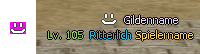
Rank Management
In the rights administration the leader has the opportunity to assign various rights. 14 ranks he may individually designate and each assign different rights. The leader has always all rights, they cannot be removed. New guild members get a default rank without rights.
There are the following rights:
- Invite
- This right allows members to invite other players (without guild) in the guild. To invite other players in the guild, you have to make right click on the player and click in the top menu that appears Guild Invitation. The player receives a message where he can decide whether he wants to in the guild or if he does not want it.
- Kick
- This right allows members other members from the guild to dismiss. Therefore, it should only be given to the members that you also familiar. Dismissing goes similarly to the friend list: Mark the guild member and click at the bottom on the trash can.
- Write
- This right allows members to write announcements on the "black board" which remain permanently at the top. Addition one must put an ! in front of the message. Besides the writer himself the leader can always delete messages.
- Skills
- With this right the guild members can use during a guild war guild skills. It should be taken that the guild skills only encompass each the triggering player. Anyone who will benefit from the guild skills in guild wars, therefore must be set to the right.
Guild War
The guild leader can ask Guild Wars or accept Guild War requests from other guild leader. Both guilds need at least 8 members to perform a guild war. Guild wars are fought usually to measure the strength of their own guild with another. If you win a GK gets the guild for this ranking points. Guild Wars can therefore also be used for leveling the own guild. There are three types of guild wars.
- Field-Guild War
- This type of war is played on a normal map. The enemy can be anywhere (except in the safe zones) attacked and killed.
- The winner is the Guild has achieved within 30 minutes the most points. After each death of the opponent, the guild receives as many points as the level of the slain.
- Important: During a field guild war, members receive no hunting bonus and no experience points or items when you kill monsters.
- Arena-Guild War
- Once such a guild war has been accepted, each member of the guild gets on his quest scrolls a request, if it wants to join the guild war. If the question is answered with "Yes", you will be automatically teleported to an special extra map, one guild in the northwest, the other to the southeast. Who has killed 100 enemies first, wins.
- Leaving the Arena, the guild battle for the player is over.
- Flag-Guild War (Capture the flag)
- Once such a guild war has been accepted, each member of the guild gets on his quest scrolls a request, if it wants to join the guild war. If the question is answered with "Yes", you will be automatically teleported to an special extra map.
- There you have to bring the flag of the enemy guild to "base" own. The carrier of the flag is much slower and the others have to protect him, so we can win this war only with team play.
Guild Level
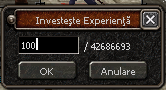
The guild can be as a character leveled through experience points. The required experience points must be donated. Every guild member can donate experience points.
With each level up the guild gets a skill point for the guild skills well as space for two additional members and 100 dragon ghost. The currently highest achievable level is at 20.
| Guild level | Required Experience points | Maximum members | Dragon ghost |
|---|---|---|---|
| 1 | 600.000 | 32 | 400 |
| 2 | 1.800.000 | 34 | 500 |
| 3 | 3.600.000 | 36 | 600 |
| 4 | 6.400.000 | 38 | 700 |
| 5 | 9.400.000 | 40 | 800 |
| 6 | 13.000.000 | 42 | 900 |
| 7 | 17.200.000 | 44 | 1.000 |
| 8 | 22.000.000 | 46 | 1.100 |
| 9 | 27.400.000 | 48 | 1.200 |
| 10 | 33.400.000 | 50 | 1.300 |
| 11 | 40.000.000 | 52 | 1.400 |
| 12 | 60.000.000 | 54 | 1.500 |
| 13 | 84.000.000 | 56 | 1.600 |
| 14 | 112.000.000 | 58 | 1.700 |
| 15 | 144.000.000 | 60 | 1.800 |
| 16 | 180.000.000 | 62 | 1.900 |
| 17 | 260.000.000 | 64 | 2.000 |
| 18 | 320.000.000 | 66 | 2.100 |
| 19 | 400.000.000 | 68 | 2.200 |
| 20 | 500.000.000 | 70 | 2.300 |
| Sum | 2.234.800.000 | / | / |
Guild Skills
Per guild level you can invest a point in a guild skill, but a maximum of 7 points (Master) per skill. Since the maximum guild level is 20, you can only have 2 master skills. The last skill will then only 5 points.
To use a guild skill is needed but some of the dragon ghost. This however will not charge all by itself, it must be filled with 100 Yang per dragon ghost.
Active
Active Guild skills can be used only in guild wars. But the bonus is only effective for the triggering player. Popular with all Class is "Rage of Dragon God" and "Casting Aid" because it accelerates all skills. Other guild skills are very class dependent in their importance.
Passive
Passive Guild Skills are not yet implemented in the game.